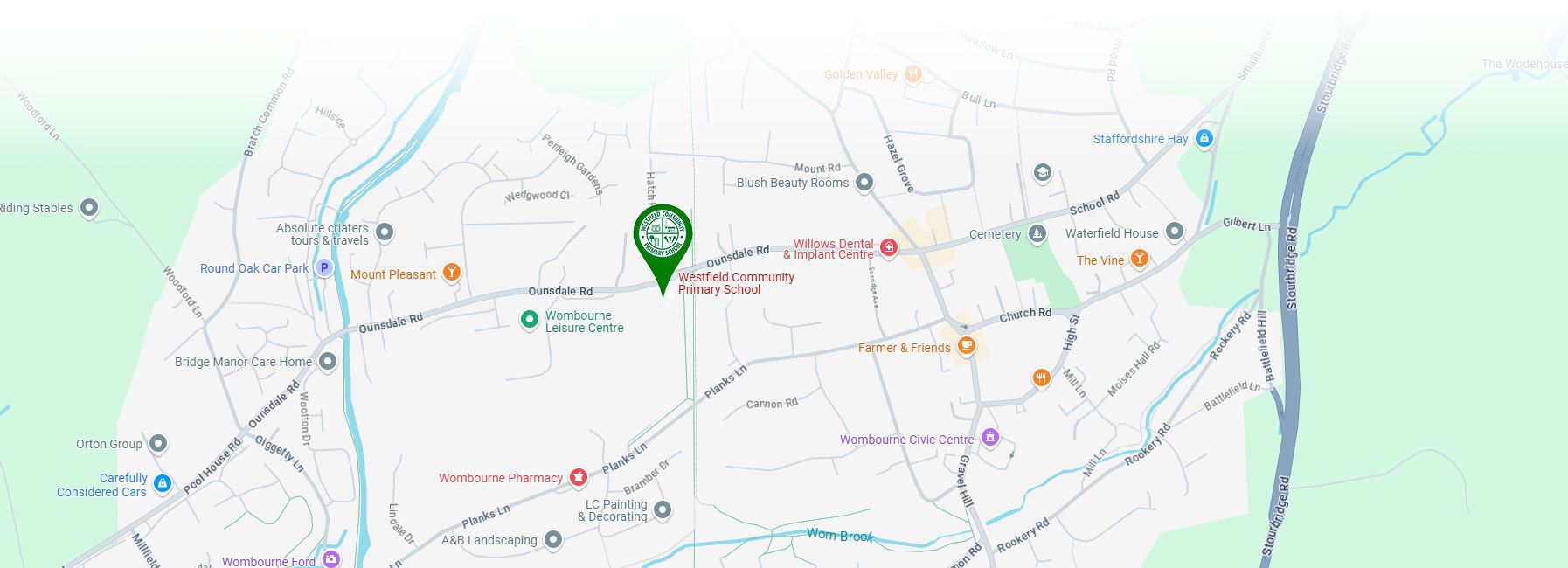School App
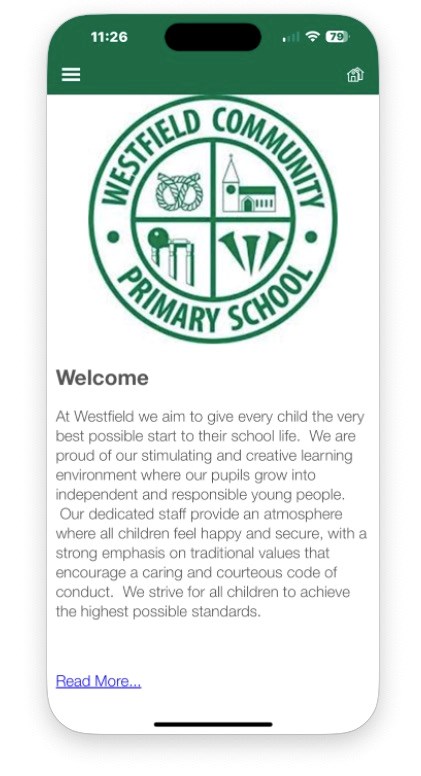
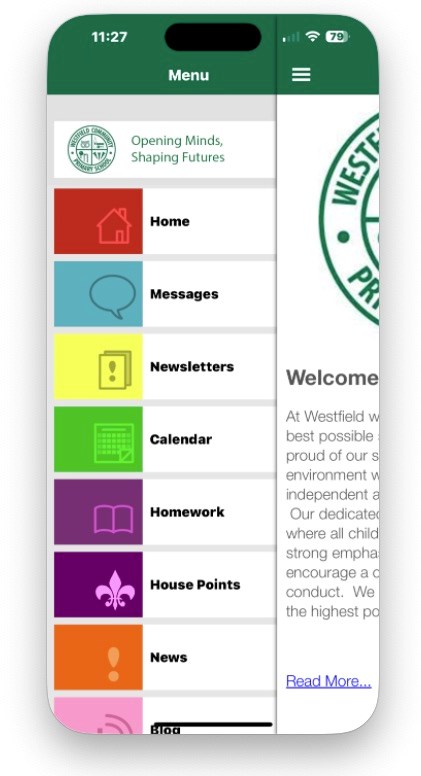
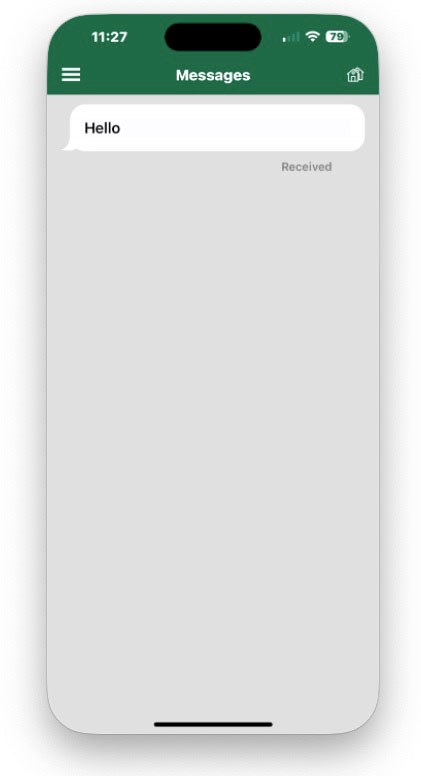
Enhancing School Life at Westfield Community Primary School: Introducing the Official School Life App
Westfield Community Primary School is excited to announce the launch of our new official mobile application, designed to bring our school community closer and make information more accessible than ever before. We understand the importance of strong communication and engagement between the school, our students, and their families. This app represents a significant step forward in achieving that goal, providing a central platform for all essential school-related information, right at your fingertips. We believe the School Life Official app will streamline communication, improve organisation, and ultimately make school life more manageable and enriching for everyone involved.
Discover the School Life Official App
The School Life Official app is a comprehensive digital tool tailored specifically for the School community. Think of it as your all-in-one connection to everything happening at school. This innovative app is designed to enhance communication, improve organisation, and boost engagement for both parents and our students. It aims to simplify the flow of information, ensuring that everyone stays informed and connected, contributing to a more seamless educational experience. Whether you are a parent wanting to stay updated on your child's progress or a student needing quick access to your schedule, this app is designed with you in mind. It is readily accessible on both smartphones and tablets, supporting both Android and iOS operating systems. The platform is crafted with the needs of school administration in mind, suggesting that the features offered are relevant and useful for the daily operations of the school and the communication between all stakeholders. This indicates a thoughtful selection of functionalities to meet the specific needs of our school. Furthermore, the emphasis on a seamless educational experience highlights the intention for the app to integrate smoothly into the existing school environment without adding unnecessary complexity. This ease of use is a key factor in encouraging widespread adoption among parents and students.

Key Features and Benefits for Parents
The School Life Official app is packed with features designed to make your involvement in your child's education easier and more efficient. By providing instant access to crucial information and communication tools, the app aims to strengthen the partnership between home and school.
Accessing Timetables and Important Dates
Stay effortlessly organised with the ability to view your child's class schedule, important term dates, and upcoming school holidays directly within the app. You can also remain well-informed about school events such as parents' evenings, exciting school trips, and engaging extracurricular activities. Having real-time access to the school calendar and your child's timetable eliminates the traditional reliance on paper-based schedules, which can often be misplaced or become outdated. This immediate availability of information empowers you to plan ahead and proactively support your child's commitments at school, significantly reducing the chances of missed appointments or important events.
Monitoring Homework Assignments and Deadlines
Keep track of your child's academic responsibilities by viewing assigned homework tasks, including their due dates. In some cases, you may even be able to access accompanying worksheets or other essential learning materials through the app. The app explicitly states that "Homework can be set and delivered in the app. Never lose a worksheet again!". This digital approach to homework management addresses the common issue of lost assignments and provides you with a clear and convenient overview of your child's academic workload. This transparency allows you to offer timely support and ensure that your child stays on track with their studies, fostering improved communication between home and school regarding academic expectations.
Viewing Attendance Records
Easily and conveniently check your child's attendance records directly through the app. This feature allows you to stay informed about any instances of absence or lateness. This straightforward access to attendance information can be invaluable in helping you identify any potential attendance issues early on and address them proactively. Such a feature promotes accountability and enables quick communication with the school should there be any discrepancies or concerns regarding your child's attendance.
Receiving Important School Announcements and Updates
Never miss critical information with instant notifications about important school matters such as unexpected school closures, urgent messages, and general school news. The School Life platform emphasises "instant messaging and notifications" through push notifications and targeted messages, ensuring the timely dissemination of important information. The app itself highlights "push notifications" as a key feature, allowing school staff to send messages to the entire school or specific groups, ensuring you receive the most relevant updates promptly. This method of communication is more immediate and reliable compared to traditional emails or website updates, especially in situations requiring urgent attention or last-minute changes. The ability to target specific classes or groups ensures that you only receive information directly relevant to your child.
Utilising Communication Tools to Connect with Teachers and the School
The app simplifies communication between teachers and parents, fostering a supportive and connected learning community. While the specific communication features may vary, the platform is designed with school administration in mind to streamline tasks and simplify these interactions. This direct line of communication can lead to quicker resolution of any issues or concerns and cultivate a stronger partnership between home and school in supporting your child's education.
The integration of features like timetables, homework, attendance, and announcements into a single application creates a central information hub for parents. This eliminates the need to navigate multiple platforms or communication channels, offering significant convenience and potentially leading to increased parental engagement due to the easy accessibility of information. Furthermore, the emphasis on secure access and robust data protection measures within the School Life platform addresses a critical concern for parents regarding the security of their child's data on digital platforms. Reassuring parents about these security measures can build trust and encourage them to actively use the app.
Tap or click the approprite image for your device, to take you directly to the appropriate app store for your device
How to Install the School Life Official App on Your Android Device
Follow these simple steps to install the School Life Official app on your Android device:
- Open the Google Play Store app: Locate the Play Store icon on your device (it usually looks like a multicoloured triangle) and tap it to open.
- Search for the app: Once the Play Store is open, tap on the search bar at the top of the screen and type "School Life Official". Then, tap the search icon or press enter on your keyboard.
- Locate the correct app: You should see the School Life Official app in the search results. Look for the app with the developer name Creative Digital Life Limited to ensure you are selecting the correct application. Tap on the app listing to view its details.
- Tap the "Install" button: On the app's page, you will see an "Install" button. Tap this button to begin the download and installation process.
- Review and accept permissions (if prompted): Depending on your device settings, you might be asked to review and accept the app's permissions. These permissions allow the app to access certain features on your device, such as notifications. Carefully review the permissions and tap "Accept" or "Allow" to continue with the installation.
- Wait for installation: The app will now download and install automatically on your device.
- Find the app: Once the installation is complete, you will see an "Open" button on the app's page. You can also find the School Life Official app icon on your device's home screen or in your app drawer (the list of all your installed apps). Tap the icon to launch the app.
How to Install the School Life Official App on Your iOS Device
Here's how to install the School Life Official app on your iPhone or iPad:
- Open the App Store app: Find the App Store icon on your device (it's a blue icon with a white "A" made of three lines) and tap it to open.
- Go to the "Search" tab: At the bottom of the App Store screen, you will see several tabs. Tap on the "Search" tab, which usually has a magnifying glass icon.
- Search for the app: In the search bar at the top of the screen, type "School Life Official" and tap the "Search" button on your keyboard.
- Locate the correct app: Look for the School Life Official app logo in the search results. Tap on the app to view more information.
- Tap the "Get" button: If the app is free (as indicated in the App Store ), you will see a "Get" button next to it. Tap this button to start the download process. If you have previously downloaded the app, you might see a cloud icon instead; tap it to reinstall.
- Authenticate the download: You might be asked to confirm your identity using Face ID, Touch ID, or your device's passcode to proceed with the download.
- Wait for installation: The app will download and install automatically on your device. You can see the progress on the app icon on your home screen.
- Find the app: Once the installation is complete, the School Life Official app icon will appear on your device's home screen. Tap the icon to open the app.
Initial Setup and Login
Once you have successfully installed the School Life Official app, you will need to set it up for first use. Upon opening the app for the first time, you will be prompted to log in. To do this, you will need a username and password, which you can obtain by contacting the school reception. The school manages the user accounts for the app, ensuring that all parents and students have the necessary credentials to access its features. Please reach out to the school office if you haven't yet received your login details.